ChatGPT Tools: The 11 Best ChatGPT Plugins
ChatGPT plugins are web-based ChatGPT generation aids that provide high-quality text content processing for work by using the conversation model of GPT-3.5 (Generative Pretrained Transformer 3.5). With ChatGPT it is easy to create text in any language style and can cover most work or life scenarios. So now that the web version of ChatGPT is no longer sufficient for most work needs, here are 10 of the best ChatGPT plugins that are currently available and cover the most comprehensive ChatGPT.
- WebChatGPT
- ChatGPT Writer
- Whatsapp GPT
- Search GPT Shortcut
- YouTube Summary
- ChatGPT in google docs
- TweetGPT
- ChatGPT for Search Engines
- Everywhere
- ChatGPT History
- GPTZero
WebChatGPT

- Open the WebChatGPT download link
- Go to ChatGPT after successful installation
- Turn on the “Search on the web” switch
- You can also set the number of results to be displayed, the time frame of the search, and the search area.
Predict 2023 with Praline AI
ChatGPT Writer

- Click to install ChatGPT Writer
- Go to your mailbox and find an email that you need to reply to
- Click on the ChatGPT Writer logo at the bottom of the mailbox
- Enter the outline you want to reply to and click “Generate reply”
- After the results are generated, edit and review the results and click on “Insert generated reply” to reply to the email.
Connect your ChatGPT with your Whatsapp
- Click to open Whatsapp-GPT
- Check out the installation steps at the bottom of the page
- Once installed, you can start using the chat function in Whatsapp
Search GPT Shortcut
YouTube Summary with ChatGPT

- Installation and usage process.
- Click on Install YouTube Summary with ChatGPT
- After successful installation you will be taken to the YouTube video publishing page
- Click on the ChatGPT button and select a summary that suits the video and click Copy to use it.
TweetGPT
- Click to install TweetGPT
- Once installed, go to Twitter and click on the post you want to reply to
- Open the reply box option
- Click on the bot button below the reply box and ChatGPT will automatically edit the reply.
ChatGPT for Search Engines

- Open the ChatGPT for Search Engines download link
- Install it in the Google Chrome plugin
- Use Google or Bing search engines to search for the question you want to know
- ChatGPT will automatically show you the answer to your question on the right hand side of the search results
Everywhere
- Open the download link for Everywhere
- Slide to the installation guide at the bottom of the page
- Once installed, you can enter your topic anywhere you can type text
- Right-click to see the “Ask ChatGPT” button
- You will then be able to access the answers given by ChatGPT
ChatGPT Prompt Genius

- Install ChatGPT Prompt Genius
- Login to ChatGPT after success
- Whenever ChatGPT gives an answer
- Click on “Download PDF”, “Download PNG”, “Share Page” in the left sidebar, “Export md” will download the files according to the different types of file formats.
GPTZero
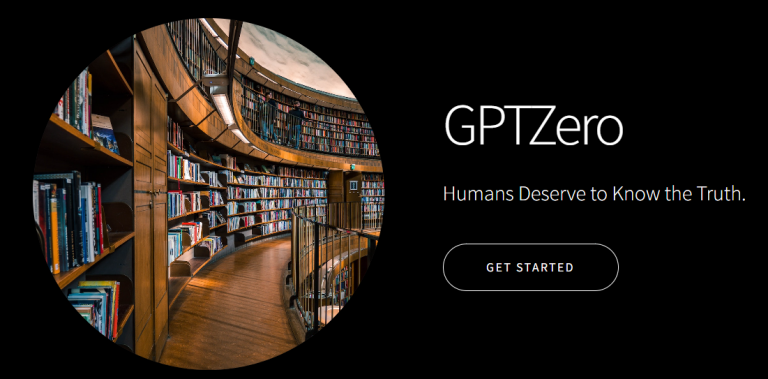
Are You an Educator? The explosion of ChatGPT has swept the world, causing great troubles for educators. They will worry about whether the articles, thesis, reports, etc. submitted by the students are written by themselves. GPTZero provides you with the tool to identify whether the articles are generated by AI. You can directly start to try this function or apply for the shortlist now. The following are the steps to try out GPTZero:
- Open the trial page of GPTZero
- Paste the article into the detection window
- Input a text that is greater than 5 words long (Recommended length 10 sentences)
- Press “Ctrl+Enter” to start the detection, please press “Command+Enter” for Mac system (currently only supports PC)


